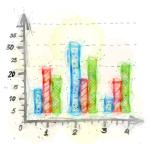They say a picture is worth a thousand words… “Telling the story” is one of the...
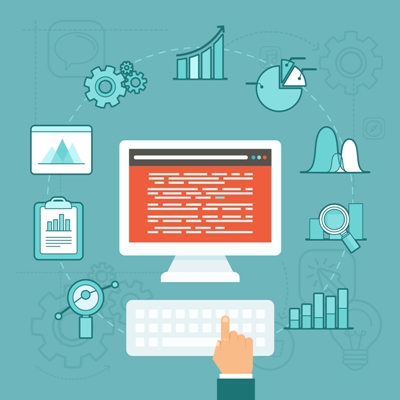 University of Pennsylvania researchers report that the human retina processes data at approximately 10 million bits per second. That’s awfully fast compared to a typical adult reading rate of about 400 to 600 words per minute. There are many advantages to visualising data, aside from speed.
University of Pennsylvania researchers report that the human retina processes data at approximately 10 million bits per second. That’s awfully fast compared to a typical adult reading rate of about 400 to 600 words per minute. There are many advantages to visualising data, aside from speed.
Why data visualisations?
When we view visual imagery instead of only numbers, our minds are able to make sense of information more quickly than if we were just looking at numbers by ourselves. I’m not talking about simply perceiving the existence of the information, but actually understanding its meaning, in context.
This is important for reasons beyond expediency. With all the data most business professionals deal with, the ability to communicate a lot of information quickly and effectively is very valuable.
That old saying, “a picture is worth a thousand words” hit the nail on the head when it comes to data visualisation.
Visual imagery helps us identify relationships more easily. Whether it’s the parts of a whole, like in a puzzle or a connection that is easy to see, but hard to discern using logic, visuals sometimes make relationships clearer.
Seeing two people holding hands tells us something about the closeness of their relationship that would be hard to discern so quickly and clearly any other way.
Another benefit of using visuals is that it allows us to find information that we might not otherwise have found because of the way we process visual information. Aberdeen Group research tells us that, managers who used data visualisation tools were 28 per cent more likely to find timely information than those who didn’t use visualisation tools.
Overview of Gestalt principles of visual perception
If you read about Gestalt principles, you’ll probably run across this quote from Kurt Koffka a lot: “The whole is other than the sum of the parts.” It’s an overarching idea that encapsulates Gestalt theory and it’s a good thought to keep in mind when pondering visualisations of any kind. If your final product doesn’t improve on simply presenting data elements on its own, you’ve probably gone wrong somewhere.
There are six core principles of visual perception in gestalt psychology that apply to data visualisation. They are proximity, similarity, closure, continuation, figure/ground, and symmetry/order.
The concept of proximity says that when items are near each other our brains perceive they are part of a group. The similarity is the idea that when items look much the same, our minds perceive them to be of the same type. We naturally assume that shapes that look the same are related. The principle of closure describes how our eyes tend to add missing pieces of familiar shapes or patterns. If two sections are taken out of a circle, for example, people still perceive the whole circle. Continuation, also called continuity, is what makes people perceive objects as continuing to move in a certain direction when they see them moving. Depending on how people look at a picture, they see either the foreground or background as more prominent. That is the idea of figure/ground. Our minds tend to lean toward visually symmetrical things, so the principle of symmetry tells us to avoid giving someone a visual that is out of balance or missing, or wrong whenever possible.
How Context affects visualisations
Context is information that helps viewers of your visualisation better understand what they’re looking at. In the example below, the text “Record High” helps the person viewing the graph know that the data item shown is the highest ever recorded. Without this small bit of text for context, it would be difficult to show this visually without showing the entire history of data for this item. Even then, the text might do the job better.
Adding context is often helpful, so consider when it can add to your presentation.
Here are three simple rules for adding context:
- Brevity - Use as few words/letters as possible. Keep it to one line when possible. For example, use TTM instead of trailing twelve months if you can.
- Simplicity - Use simple words or acronyms. For example, use vs. utilise.
- Clarity - Be clear and specific. Don’t say good or bad if you can provide an objective and specific piece of information that speaks for itself.
Data visualisation functionality is increasingly making its way into many technology tools. There are also purpose-built data visualisation software applications you can use to create effective visualisations. Whether you opt for a separate piece of software or use the functionality already incorporated in tools you currently have, using the concepts discussed here will help you create more effective visualisations.
Subscribe to
FP&A Trends Digest

We will regularly update you on the latest trends and developments in FP&A. Take the opportunity to have articles written by finance thought leaders delivered directly to your inbox; watch compelling webinars; connect with like-minded professionals; and become a part of our global community.